Background
I teach at a distributed learning school. I am responsible for Science 8 - 12 courses as well as Math 8 - 11. The math courses are all paper based and the science courses are all online. My students work from home, but they have access to face-to-face tutorials, online tutorials via Elluminate, as well as help as needed via phone, e-mail and face-to-face. The students work asynchronously at their own pace. This means that it is rare that I mark two of the same assignments in a row.
When Technology Makes Life Decidedly Better
Part 1: Moodle
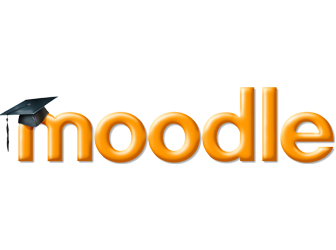
This fall my district undertook to host Moodle on its own server. Prior to this our online course offerings were through WebCT (an oldish version). In our Moodle courses assignments can be submitted electronically within the course, with alerts being sent to the teacher to let them know when new material is ready to be marked.
Our school has had 2 HP Tablet laptops for the past couple of years. If you haven't seen or used one of these, you have the ability to draw directly on the screen using a special pen. There is handwriting recognition software which can convert handwriting into typed text. Prior to this year I have used the tablets with a projector when teaching to write notes and instructions, just as you might use a felt pen and transparencies on an overhead projector.
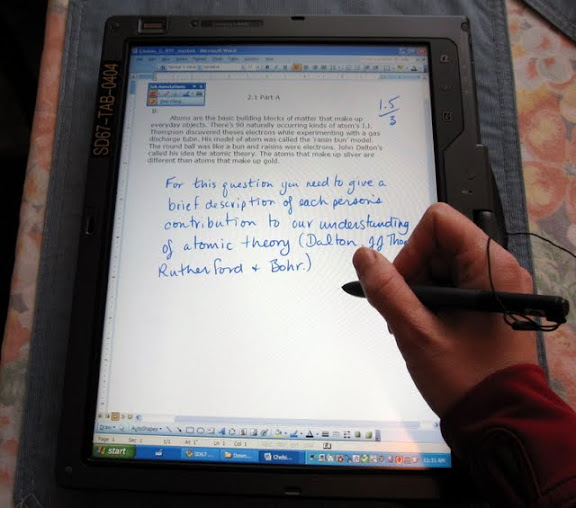
Here's what happens when you combine Moodle with the HP tablet.
I receive an e-mail alert that a student has submitted an assignment. I click on the link and am taken to the assignment in Moodle. I select the student's file which is downloaded on my computer and opened in word. Using the pen on the tablet I can easily mark and add comments to the assignment (marking with the pen tool is far easier than adding comment boxes). I then save the file with a new name. I go back to Moodle, input the grade, and upload the marked file. The student will now receive an e-mail alert to tell them that their work has been marked. Easy peasy!
Prior to using Moodle, when students e-mailed in their work I had to save it to a specific folder, mark it, go to my marks program to record the mark, save the marked file, attach it to an e-mail and send it to the student. Lots of clicks, lots of little pieces to remember to do.
Prior to using Moodle, most students did their work on paper and dropped it off at the school. There was a delay between the student finishing the work and me receiving it and then a delay between me marking the work and them picking it up. And then there are the (infrequent) times I'd forget to record the mark and the times that students claimed that they handed in their work but it disappeared or they claimed that the marked work never reached them. This doesn't happen with the new system! In addition, it is far more convenient to carry home just a laptop as opposed to envelopes of student work. Students also tended to hand in a whole whack of work all at once, preventing timely feedback. In Moodle students are less likely to do this.
I'm finding it difficult to convey how smooth and seamless the Moodle/tablet combination is! Let me just say that I actually look forward to marking now (sick, I know).
Is there some system or technology that you use that actually helps your workflow to a significant degree? I'd love to hear about it.
Now if you'll excuse me, I'm going to see about getting all of those math courses I teach into Moodle ;-)
Part 2: HP Tablet Laptop
Our school has had 2 HP Tablet laptops for the past couple of years. If you haven't seen or used one of these, you have the ability to draw directly on the screen using a special pen. There is handwriting recognition software which can convert handwriting into typed text. Prior to this year I have used the tablets with a projector when teaching to write notes and instructions, just as you might use a felt pen and transparencies on an overhead projector.
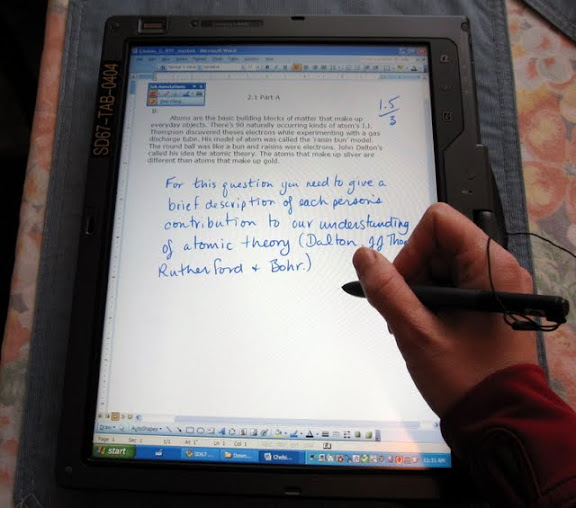
Marking with the HP Tablet
Part 3: Putting It All Together
Here's what happens when you combine Moodle with the HP tablet.
I receive an e-mail alert that a student has submitted an assignment. I click on the link and am taken to the assignment in Moodle. I select the student's file which is downloaded on my computer and opened in word. Using the pen on the tablet I can easily mark and add comments to the assignment (marking with the pen tool is far easier than adding comment boxes). I then save the file with a new name. I go back to Moodle, input the grade, and upload the marked file. The student will now receive an e-mail alert to tell them that their work has been marked. Easy peasy!
Prior to using Moodle, when students e-mailed in their work I had to save it to a specific folder, mark it, go to my marks program to record the mark, save the marked file, attach it to an e-mail and send it to the student. Lots of clicks, lots of little pieces to remember to do.
Prior to using Moodle, most students did their work on paper and dropped it off at the school. There was a delay between the student finishing the work and me receiving it and then a delay between me marking the work and them picking it up. And then there are the (infrequent) times I'd forget to record the mark and the times that students claimed that they handed in their work but it disappeared or they claimed that the marked work never reached them. This doesn't happen with the new system! In addition, it is far more convenient to carry home just a laptop as opposed to envelopes of student work. Students also tended to hand in a whole whack of work all at once, preventing timely feedback. In Moodle students are less likely to do this.
I'm finding it difficult to convey how smooth and seamless the Moodle/tablet combination is! Let me just say that I actually look forward to marking now (sick, I know).
How 'Bout You?
Is there some system or technology that you use that actually helps your workflow to a significant degree? I'd love to hear about it.
Now if you'll excuse me, I'm going to see about getting all of those math courses I teach into Moodle ;-)
Hi Claire,
ReplyDeleteWow, a teacher who looks forward to marking! :)
That sounds like a great system you guys have created! The only technology I've found so far that I really like to use for the collection, organization and assessment of student work is Flickr. It's a lifesaver for my photo courses. Combined with my Google Reader, I can see when students have posted assigned (or unassigned, but appropriate for school) digital photos. I can easily mark their work based on the agreed upon criteria and then I usually email them the mark and add comments right on Flickr. It's great for formative assessment and for peer assessment too.
There are many other great aspects to using Flickr for a photography course, such as teaching about copyright (you can apply a Creative Commons license to all your photos on your Flickr account), electronic portfolio creation, and the audience that comes with using that site. My students really loved it last year and many have kept using the site for their digital photos long after leaving my photography course. The funny part is, I never expected to like using Flickr so much. I really just thought it was a practical, easy way to organize students photos that wouldn't take up too much space on the school's server. In the end, it turned out that it transformed the entire course for the students and for me!
Hello Claire
ReplyDeleteMy challnge this year is to work out how to effectively monitor and mark students' blogs that are distributed all over the Internet...any ideas?
[...] here: Workflow | Clarify Me By admin | category: Moodle, Object | tags: all-sorts, courses-assignments, [...]
ReplyDelete[...] original here: Workflow | Clarify Me By admin | category: moodle | tags: courses-assignments, district, [...]
ReplyDelete@Errin, it is cool that many of your students continue to use their Flickr accounts after they finish your course! Your comments on Flickr are timely for me. I'm just trying to decide whether I want to do a 365 photo project this year. I attempted it last year only to fizzle out pretty quickly. If I do take the plunge, I'm trying to figure out if I'd use Flickr or Picasa Web (I have accounts with both.) Picasa is easier as I use Picasa 3 on my PC to organize my photos so the upload to Picasa Web is quick and easy. But there isn't the whole community aspect that you enjoy in Flickr.
ReplyDelete@Sarah, yours is not a challenge that I have faced. I'm guessing that you have set up a folder in Google Reader, or NetVibes etc so that you know when there are new posts. Are you planning on giving feedback in the comments of the blogs, or do you want the feedback to be confidential? I noticed that in Google Reader you can select 'email' at the bottom of a post and send the item to someone with a note from you at the beginning. This could be used to give confidential feedback. I wonder if the tags in Google Reader could be used for a quick assessment? Use one of the following tags: excellent, good, satisfactory, needs improvement and tag posts as soon as you read them.
ReplyDeleteSomeone has got to have a good system for this, maybe Siemens or Downes? Getting out of the LMS and having student work distributed over the web is where we need to be shooting for.
All the best!
[...] — My school district moved to Moodle this fall and I’ve written here about one of the features of Moodle that I really enjoy. I have a lot to learn about Moodle, and [...]
ReplyDeleteGreat blog! The information you provide is quiet helpful, why I was not able to find it earlier. Anyways I’ve subscribed to your feeds, keep the good work up.
ReplyDelete